Teaching in 2025 has gone far beyond chalkboards and traditional lectures. With the rapid rise of educational technology, teachers now have access to an incredible range of online tools that can transform a passive classroom into an interactive and engaging learning environment. Students today are digital natives, which means they are more likely to stay focused and learn better when technology is part of the lesson. Interactive lessons not only capture their attention but also promote collaboration, critical thinking, and creativity. In this article, we will explore the best online tools teachers can use to create interactive lessons that make learning fun and effective.

1. Nearpod
Nearpod is one of the most popular interactive teaching platforms in the world. It allows teachers to create multimedia lessons that include quizzes, polls, virtual reality experiences, and collaborative activities. Instead of just presenting slides, teachers can embed videos, images, and interactive questions directly into the lesson. Imagine a history teacher taking students on a virtual tour of ancient Rome without leaving the classroom. That is the power of Nearpod. A study conducted in the U.S. showed that classrooms using Nearpod saw a 23% increase in student participation. Teachers love it because it integrates smoothly with Google Slides and Microsoft PowerPoint, making it easy to adapt existing materials into interactive lessons.
2. Kahoot!
Kahoot! has revolutionized classroom quizzes and assessments by turning them into exciting, game-based learning experiences. Teachers can create quizzes, surveys, and discussions that students join using their smartphones or computers. The competitive and fun nature of Kahoot! keeps students highly engaged. For example, a teacher preparing students for a math test can create a timed Kahoot! quiz, and the classroom immediately becomes full of energy and friendly competition. According to a global survey, 97% of teachers using Kahoot! reported that it improved student engagement. In 2025, Kahoot! remains one of the top tools for turning learning into an interactive adventure.
3. Padlet
Padlet is a digital collaboration board that allows teachers and students to brainstorm, share resources, and work together in real time. Teachers can set up a Padlet wall for any topic and invite students to contribute ideas, images, or links. This makes discussions more inclusive because even shy students can express their thoughts online. For instance, an English teacher might ask students to post their favorite lines from a novel and then analyze them collectively on Padlet. The visual and interactive nature of Padlet helps bring abstract concepts to life.
4. Edpuzzle
Edpuzzle allows teachers to take any video from YouTube or other sources and make it interactive by adding questions, notes, or quizzes within the video itself. This turns passive watching into active learning. Teachers can check if students are paying attention, track progress, and even assign videos as homework. A biology teacher, for example, can add questions to a video on cell division and instantly see which students understood the concept. Research shows that video-based learning is highly effective, and Edpuzzle ensures students remain engaged while learning from multimedia content.
5. Pear Deck
Pear Deck works as an add-on for Google Slides or Microsoft PowerPoint, turning static presentations into interactive experiences. Teachers can add real-time questions, polls, and exit tickets to their slides. Students can respond anonymously, which encourages honest participation. For example, in a science class, a teacher can present a problem on energy conservation and ask students to submit their answers instantly. Teachers can then discuss responses in real time, ensuring better understanding. Pear Deck helps create a two-way conversation between teacher and students.
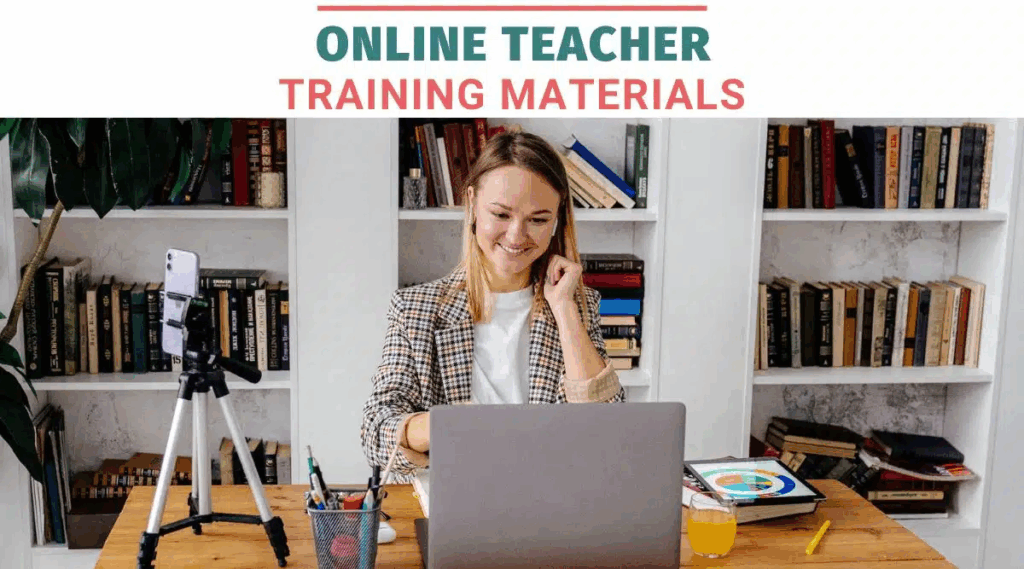
6. Flip (formerly Flipgrid)
Flip is a video-based discussion platform where teachers can post prompts and students respond with short video recordings. This tool is especially powerful for developing communication and critical thinking skills. For instance, a history teacher might ask students to give a two-minute summary of World War II events, and each student can share their video response. Teachers have reported that Flip helps students who are reluctant to speak in class gain confidence in expressing themselves. In 2025, Flip is a go-to tool for interactive and student-centered learning.
7. Canva for Education
Canva for Education offers teachers free access to premium design tools that can be used to create visually appealing lesson materials, infographics, and presentations. Beyond creating static designs, teachers can make interactive worksheets and templates that students can fill in digitally. For example, a geography teacher can create a blank world map where students label countries directly online. With thousands of ready-to-use templates, Canva saves time and ensures that lessons look professional and engaging.
8. Socrative
Socrative is a cloud-based student response system that allows teachers to create quizzes, polls, and games. One of its best features is the “Space Race,” where students compete in teams to answer questions as quickly as possible. This gamified approach turns assessments into exciting classroom activities. For example, a math teacher can use Socrative to run a quick quiz before exams, helping students test their knowledge while keeping stress levels low. Teachers receive instant feedback on student performance, making it easier to address learning gaps.
9. Mentimeter
Mentimeter is a powerful tool for creating interactive presentations that include live polls, word clouds, and Q&A sessions. Students can participate using their smartphones, making classes highly interactive and inclusive. Imagine a literature teacher asking, “What’s the most powerful theme in this novel?” and instantly generating a word cloud from student responses. The visual impact of seeing everyone’s ideas in real time helps spark meaningful discussions. Mentimeter is especially useful for large classrooms where not every student gets a chance to speak.
10. Google Jamboard
Google Jamboard is a free digital whiteboard that supports collaboration in real time. Teachers and students can draw, write notes, and brainstorm together, whether they are in the same classroom or learning remotely. For example, during a physics lesson, a teacher can use Jamboard to illustrate diagrams while students add their own explanations or questions. It integrates smoothly with Google Workspace, making it easy to share boards and collaborate outside class hours. Jamboard is a simple yet powerful way to make lessons more interactive.
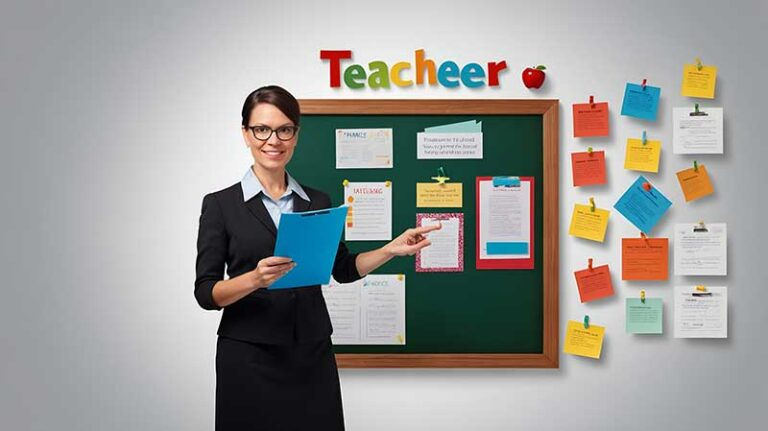
Conclusion
In 2025, interactive lessons are no longer just a teaching strategy—they are a necessity. With tools like Nearpod, Kahoot!, Padlet, and Google Jamboard, teachers can transform traditional lessons into dynamic experiences that engage every student. These tools encourage active participation, foster collaboration, and make learning fun. More importantly, they help teachers reach students with different learning styles, from visual to auditory to kinesthetic learners. By adopting these online tools, teachers can not only improve classroom engagement but also prepare students for a future where digital skills are essential. Interactive teaching is the bridge between traditional education and the digital-first world students live in today.
References
- https://nearpod.com
- https://kahoot.com
- https://padlet.com
- https://edpuzzle.com
- https://peardeck.com
- https://info.flip.com
- https://www.canva.com/education
- https://www.socrative.com
- https://www.mentimeter.com
- https://jamboard.google.com
Imran Ali is the founder of FreeSEOSmasher, with years of experience in digital education tools, website development, and online learning solutions. He is passionate about helping students, teachers, and parents discover reliable EdTech tools that make learning smarter and more accessible.