In 2025, online learning is no longer an emergency backup system; it is a permanent and integral part of modern education. From kindergarten to university, students and teachers around the world are using online learning tools to communicate, collaborate, and succeed. The rise of digital platforms has made education more flexible and accessible than ever. Among the hundreds of available tools, a few stand out for their reliability, features, and effectiveness. This article explores some of the best tools for online learning, from video conferencing platforms like Zoom to game-based learning apps like Kahoot, and explains how they are shaping the future of education.
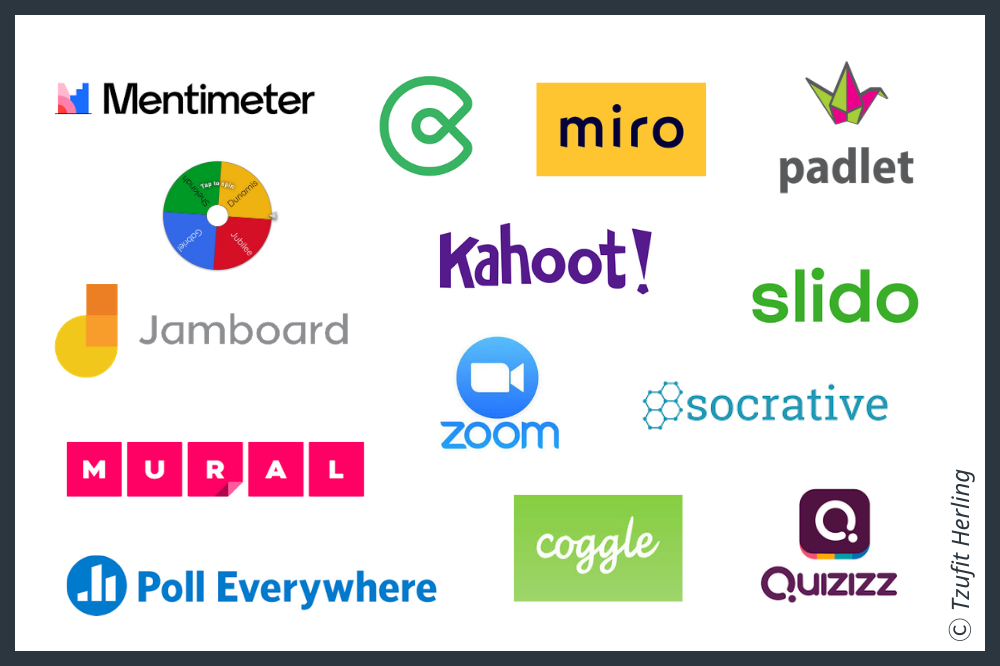
Why Online Learning Tools Matter
Online learning tools bridge the gap between traditional classroom teaching and digital education. They make it possible for students to access lessons from anywhere, collaborate with peers, and practice skills interactively. Teachers also benefit from streamlined lesson delivery, automated grading, and the ability to engage students through interactive methods. For example, during the pandemic, a rural school in Africa used Zoom and Google Classroom to ensure uninterrupted learning, showing that technology can overcome geographical barriers.
Zoom: The Backbone of Virtual Classrooms
Zoom has become synonymous with online learning. Its simple interface, reliable video quality, and collaborative features make it a favorite among schools and universities. Teachers can host live lectures, break classes into smaller groups using breakout rooms, and record sessions for later review. For example, a professor teaching a global economics class used Zoom to connect students from five different countries, turning the classroom into a global learning hub. The ability to share screens, annotate documents, and integrate with other platforms like Google Classroom adds to Zoom’s value.
Google Meet: The Alternative to Zoom
Google Meet is another powerful video conferencing tool, especially for institutions already using Google Workspace for Education. It integrates seamlessly with Google Classroom, making it easy for teachers to schedule lessons and students to join with a single click. Unlike Zoom, Meet doesn’t require additional software installation, which makes it lightweight and accessible. Teachers also appreciate its security features and live captioning, which supports inclusive learning for students with hearing difficulties.
Microsoft Teams: More Than Video Calls
Microsoft Teams goes beyond video conferencing by offering a complete collaboration platform. In education, Teams provides channels for different subjects, integrated assignments, and direct file sharing via OneDrive. Teachers can conduct lessons, assign homework, and grade student work all within the platform. For instance, a high school in the UK reported improved student engagement when they switched to Teams because everything—communication, files, and classes—was centralized in one space.
Moodle: The Open-Source Learning Platform
For schools looking for flexibility, Moodle is a popular choice. As an open-source learning management system (LMS), it allows institutions to customize the platform according to their needs. Teachers can create quizzes, discussion forums, and interactive lessons. Universities often use Moodle for large courses because of its scalability. In one case, a university in Australia managed 10,000+ students in a single semester using Moodle, highlighting its robustness.
Canvas: The Modern LMS
Canvas is another LMS widely used in higher education. Known for its user-friendly interface, it allows teachers to create structured courses, track student progress, and integrate multimedia resources. Many institutions prefer Canvas because of its analytics tools, which provide insights into student engagement. For example, if a student rarely logs in or misses assignments, teachers can intervene early to provide support.
Kahoot: Making Learning Fun
Kahoot is a game-based learning platform that turns lessons into quizzes and competitions. Students join using their phones, and teachers can display questions on a shared screen. The competitive element keeps learners engaged, while instant feedback helps them understand concepts better. For example, a science teacher used Kahoot to review a chapter on ecosystems, and students reported that they remembered key terms better because the activity felt like a game rather than a test.
Edmodo: A Social Learning Network
Edmodo combines elements of social media with education, creating a safe online community for teachers, students, and parents. Teachers can post assignments, share resources, and communicate with parents about student progress. Its familiar social feed layout makes it easy for students to adapt. Parents also benefit by staying informed about their child’s academic journey.
Nearpod: Interactive Lessons Made Easy
Nearpod allows teachers to create interactive presentations that include quizzes, polls, and virtual reality experiences. This tool is especially popular in K-12 classrooms, where engagement is key. For example, during a geography lesson, a teacher used Nearpod’s VR feature to take students on a virtual tour of the Amazon rainforest, making the topic come alive in ways a textbook never could.
Padlet: Collaboration in Real Time
Padlet is a virtual bulletin board that allows students to collaborate by posting notes, images, and videos. Teachers use it for brainstorming sessions, group projects, or collecting feedback. For example, in an English class, students used Padlet to share interpretations of a poem, creating a dynamic discussion space that continued even after class ended.
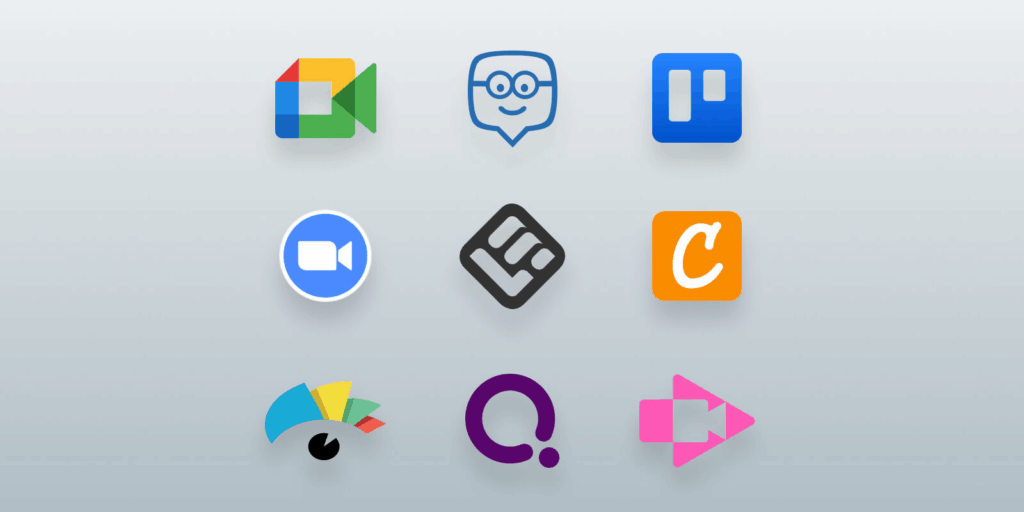
Flip (formerly Flipgrid): Student Voice Amplified
Flip allows students to record and share short videos in response to teacher prompts. This is especially helpful in language learning or debate classes, where students need to practice speaking. Teachers can review videos, provide feedback, and encourage peer responses. For instance, a Spanish teacher asked her students to record themselves introducing their families in Spanish, helping them build confidence in speaking.
Real-Life Case Study
At a university in Canada, professors combined Zoom for lectures, Moodle for course management, and Kahoot for quizzes. Students reported feeling more engaged compared to traditional lectures, and professors found it easier to monitor performance using analytics. This blended approach demonstrated how different online tools could work together to create a comprehensive learning experience.
Challenges of Online Learning Tools
While these tools have transformed education, they also bring challenges. Poor internet connectivity remains a barrier in many regions. Over-reliance on technology may reduce human interaction, and teachers must strike a balance between digital tools and personal engagement. Additionally, privacy and data security are concerns when students share information online. Schools must ensure they are using platforms that comply with privacy regulations.
The Future of Online Learning Tools
Looking ahead, online learning tools will become even more intelligent with AI integration. For example, platforms may soon analyze student behavior to recommend study materials or automatically adjust lesson difficulty. Hybrid learning, where students alternate between in-person and online classes, is also expected to become the new norm. The role of tools like Zoom, Kahoot, and Canvas will continue to expand as they evolve to meet changing educational needs.
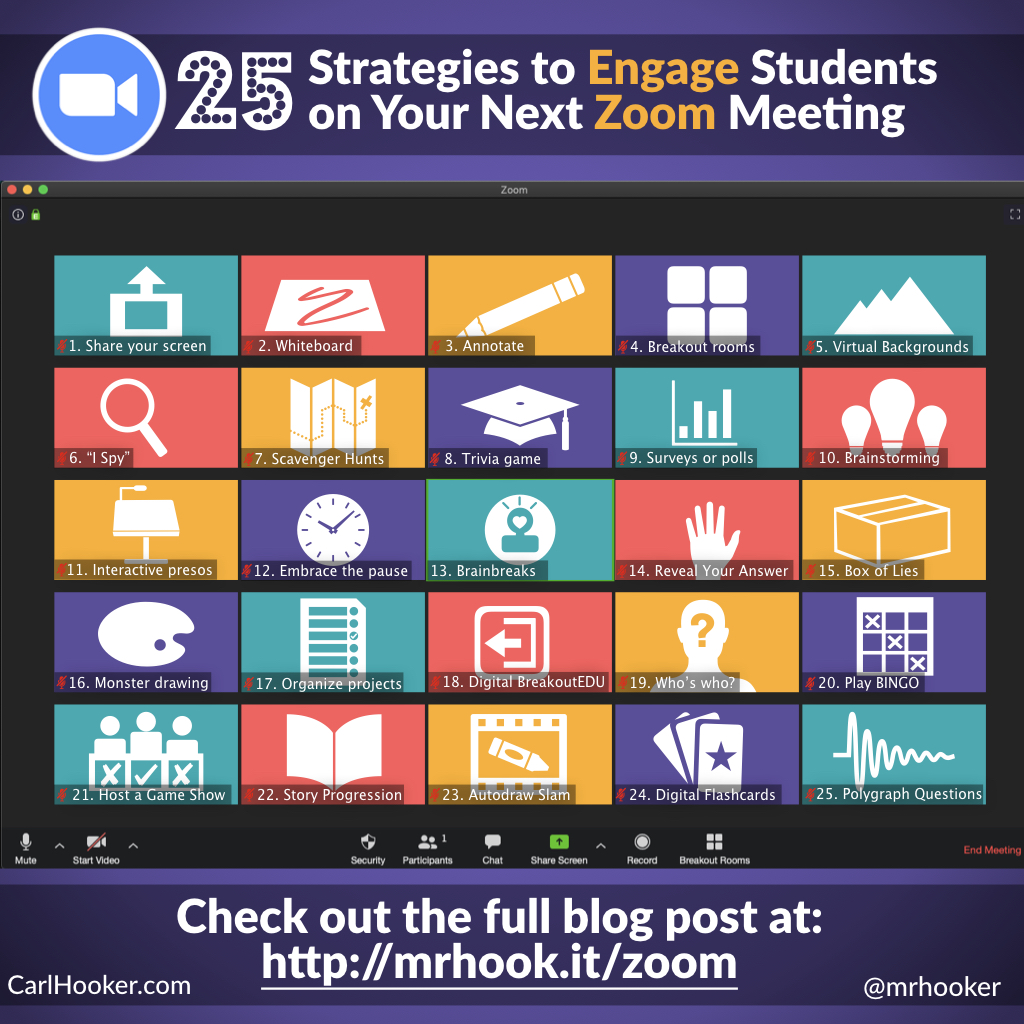
Conclusion
From video conferencing platforms like Zoom and Google Meet to gamified learning tools like Kahoot, online learning tools have revolutionized modern education. They make learning more interactive, accessible, and flexible. In 2025, these tools are no longer optional—they are essential. As technology continues to advance, students and teachers who embrace these platforms will find themselves better prepared for the demands of the digital age.
References
- https://zoom.us/education
- https://edu.google.com/intl/en/products/meet
- https://www.microsoft.com/en/microsoft-teams/education
- https://moodle.org
- https://www.instructure.com/canvas
- https://kahoot.com/schools
- https://new.edmodo.com
- https://nearpod.com
- https://padlet.com
- https://info.flip.com
Imran Ali is the founder of FreeSEOSmasher, with years of experience in digital education tools, website development, and online learning solutions. He is passionate about helping students, teachers, and parents discover reliable EdTech tools that make learning smarter and more accessible.