In today’s fast-paced educational environment, effective note-taking is more than just writing down what the teacher says—it’s about organizing, storing, and retrieving information in ways that make learning easier. With the shift toward digital learning, traditional notebooks are being replaced by apps that allow students and teachers to capture ideas, collaborate, and stay organized across devices. Digital note-taking tools not only make it easier to manage study materials but also enhance collaboration and accessibility. In this article, we’ll explore the top seven digital note-taking tools in 2025, their unique features, and how they are helping both students and teachers succeed.
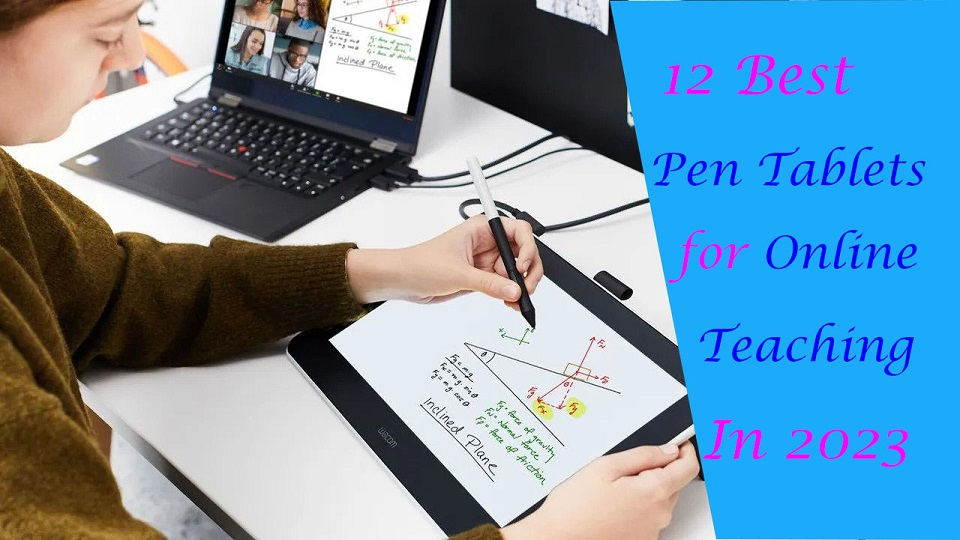
1. Evernote: The Classic All-Rounder
Evernote has long been one of the most popular note-taking apps, and in 2025, it remains a reliable choice for students and teachers. It allows users to create notes, clip web pages, attach documents, and organize everything into notebooks and tags. The search functionality is especially powerful, enabling students to find information quickly even in long notes. A university student preparing for exams shared how Evernote helped him consolidate lecture notes, screenshots, and research articles in one place. Teachers also benefit from Evernote’s ability to save lesson plans and share resources with students effortlessly.
2. Microsoft OneNote: Best for Collaboration
Microsoft OneNote is designed with collaboration in mind. Integrated with Office 365, it allows students and teachers to work together on shared notebooks in real time. The app supports typing, handwriting with stylus, drawing, and even audio recording. For example, a teacher used OneNote to create a shared class notebook where students could add their questions and notes after each lesson, promoting a more interactive learning environment. Its flexibility makes it ideal for classrooms where teamwork is encouraged.
3. Notion: The All-in-One Workspace
Notion has quickly grown into one of the most versatile tools for students and teachers. Unlike traditional note-taking apps, Notion combines notes with task management, databases, and calendars. Students can create personalized dashboards that include class notes, to-do lists, and project deadlines. Teachers use Notion to manage lesson plans, track student progress, and organize teaching resources. For instance, a high school teacher in Canada set up a Notion workspace for her class, where students could access resources, submit assignments, and collaborate on group projects.
4. Google Keep: Simple and Accessible
Google Keep is a lightweight, easy-to-use note-taking app that integrates seamlessly with other Google Workspace tools. Its sticky-note style design allows users to quickly jot down ideas, create checklists, and set reminders. For example, a college student used Google Keep to manage daily study tasks alongside Google Calendar. Teachers love the ability to share notes with students instantly, making it a handy tool for quick updates or reminders. The simplicity of Google Keep ensures that even younger students can use it without a steep learning curve.
5. Apple Notes: Perfect for iOS Users
For those within the Apple ecosystem, Apple Notes is a powerful yet simple solution. Available across iPhone, iPad, and Mac, it allows seamless syncing of notes across devices. Students can sketch diagrams, scan documents, and organize notes into folders. Teachers benefit from its ability to securely lock notes with Face ID or Touch ID, which is useful for sensitive information like exam questions or grades. A design student highlighted how Apple Notes helped him sketch creative ideas on his iPad and instantly access them on his MacBook during class presentations.
6. Obsidian: The Knowledge Builder
Obsidian is a unique note-taking tool that focuses on linking ideas together. Instead of isolated notes, it allows users to build a “knowledge graph” where concepts are connected like a web. This is especially useful for research students or teachers developing long-term lesson materials. For example, a graduate student working on a thesis used Obsidian to connect her literature review notes, making it easier to identify recurring themes and ideas. While it has a learning curve, its power lies in helping learners think critically and make connections between concepts.
7. Zoho Notebook: Free and Feature-Rich
Zoho Notebook is often overlooked but offers a great set of features for free. Users can create multimedia-rich notes with text, images, audio, and even sketches. The app’s card-style layout makes organizing notes visually appealing. Teachers find it helpful for lesson planning, while students appreciate its cross-device syncing. For instance, a teacher in India used Zoho Notebook to create interactive lessons with audio recordings and diagrams, which she then shared with her students for self-paced learning.
Real-Life Case Study
At a college in the U.S., a group of students used Notion, OneNote, and Google Keep to collaborate on a group project. Notion helped them manage tasks, OneNote allowed them to co-create detailed notes, and Google Keep was used for quick reminders. This multi-tool approach demonstrated how combining the strengths of different apps can create an efficient learning workflow.
Advantages of Digital Note-Taking Tools
- Notes are accessible across devices and platforms.
- Integration with other apps enhances productivity.
- Easy collaboration between students and teachers.
- Multimedia support makes notes more engaging.
- Powerful search functions save time.
Challenges of Digital Note-Taking Tools
- Dependence on internet connectivity.
- Potential distractions from app notifications.
- Learning curves for advanced tools like Notion or Obsidian.
- Privacy concerns with cloud-based storage.
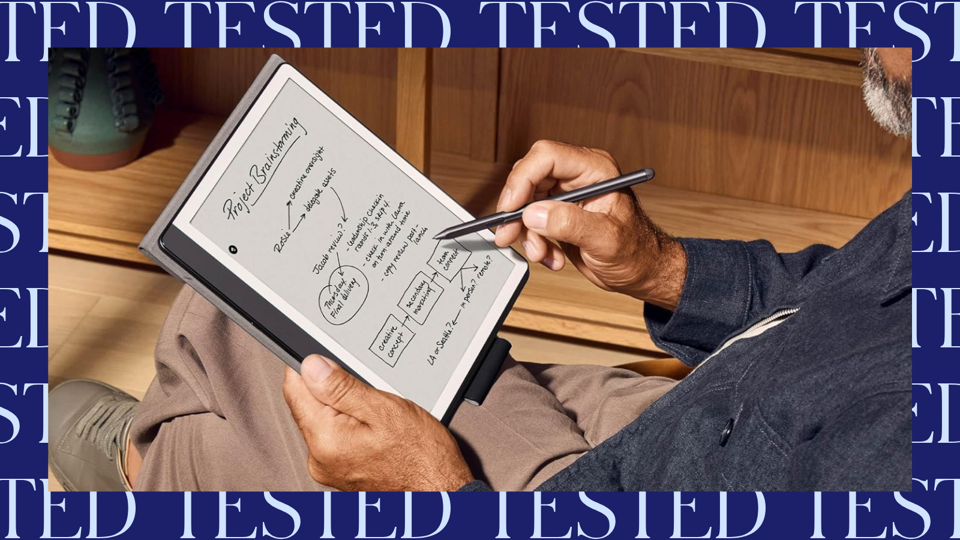
The Future of Note-Taking in Education
In 2025, note-taking tools are evolving to include artificial intelligence features such as automatic summarization, smart tagging, and voice-to-text transcription. We may soon see apps that can automatically organize lecture notes into categories or highlight key concepts for revision. With AI and cloud technology, digital note-taking will become even more personalized, efficient, and accessible to students and teachers worldwide.
Conclusion
Digital note-taking tools are no longer just alternatives to pen and paper—they are powerful educational resources that enhance productivity, collaboration, and learning outcomes. Whether it’s Evernote for organization, OneNote for teamwork, or Notion for all-in-one project management, each tool brings unique benefits. By adopting these tools, students and teachers can take control of their learning journey and unlock new levels of efficiency in education.
References
- https://evernote.com
- https://www.microsoft.com/en/microsoft-onenote
- https://www.notion.so
- https://keep.google.com
- https://support.apple.com/guide/notes
- https://obsidian.md
- https://zoho.com/notebook
- https://edtechmagazine.com/article/digital-note-taking
- https://elearningindustry.com/best-note-taking-apps-students
- https://www.educationalappstore.com/best/note-taking-apps
Imran Ali is the founder of FreeSEOSmasher, with years of experience in digital education tools, website development, and online learning solutions. He is passionate about helping students, teachers, and parents discover reliable EdTech tools that make learning smarter and more accessible.