In 2025, students have access to dozens of online study tools, but Quizlet remains one of the most powerful and widely used. Known for its flashcards, quizzes, and game-based learning features, Quizlet has become a go-to platform for students of all ages. Whether you are a high school student preparing for exams, a college student handling multiple courses, or a lifelong learner exploring new topics, Quizlet can help you study more effectively. The key to success, however, is not just knowing that Quizlet exists, but learning how to use it properly. In this step-by-step guide, we will break down how to use Quizlet for smarter studying and how you can get the most out of its features.
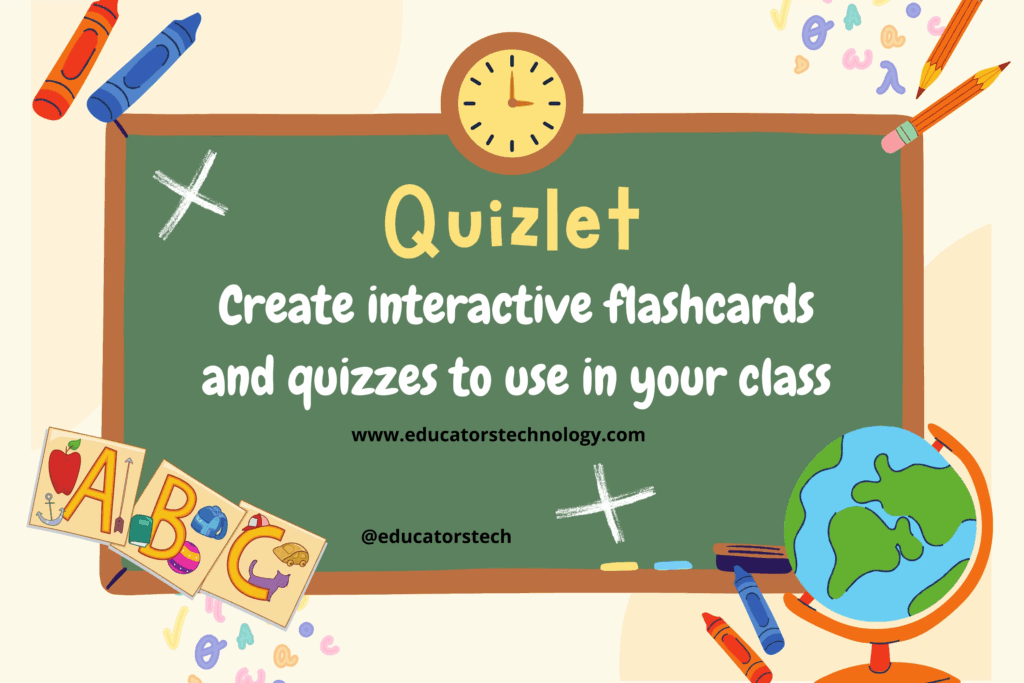
Why Use Quizlet?
Before diving into the steps, it’s important to understand why Quizlet stands out. Traditional studying often relies on rote memorization, which can feel boring and ineffective. Quizlet takes a different approach by combining repetition with interactivity. It allows students to create custom study sets, use pre-made sets created by others, and practice in multiple modes such as flashcards, tests, and games. Research has shown that active recall and spaced repetition, both supported by Quizlet, significantly improve long-term memory. For example, a college student who struggled with biology terms used Quizlet daily for two weeks and saw a 30% improvement in test scores.
Step 1: Create a Free Quizlet Account
The first step is to sign up for a free account on Quizlet.com or through the Quizlet mobile app. While you can use Quizlet without an account, creating one gives you the ability to save your study sets, track progress, and access them from any device. Signing up takes less than a minute and can be done using email, Google, or Apple login. Once your account is ready, you can start building study sets that suit your subjects.
Step 2: Search for Pre-Made Study Sets
One of Quizlet’s biggest advantages is its massive library of study sets created by other students and teachers. Suppose you are studying French vocabulary or chemistry formulas; chances are someone has already created a set. Simply type the topic into the search bar and browse through the available sets. Be selective, though—choose sets that are accurate, updated, and well-organized. For instance, searching “Spanish verbs” may bring up thousands of results, but you can filter by most used or most recent to find the best options.
Step 3: Create Your Own Study Sets
While pre-made sets are convenient, creating your own study sets can be even more effective. By typing in terms and definitions manually, you are already engaging with the content, which helps retention. For example, if you are preparing for a history test on World War II, you can create flashcards with terms like “D-Day” on one side and the definition on the other. Quizlet also allows you to add images and audio, which makes learning more dynamic. This is particularly useful for subjects like anatomy, geography, and foreign languages.

Step 4: Use the Flashcards Mode
Flashcards are Quizlet’s most iconic feature. In this mode, you flip digital cards to review terms and definitions. Unlike traditional paper flashcards, Quizlet offers features such as shuffling cards, showing terms first or definitions first, and repeating difficult cards more frequently. Flashcards mode is perfect for quick study sessions on the go, whether you’re on the bus, in the library, or waiting before class.
Step 5: Practice with Learn Mode
The Learn mode is one of the most powerful tools on Quizlet. It uses machine learning to adapt to your performance. The more you practice, the more it adjusts by focusing on terms you struggle with. For instance, if you consistently get “photosynthesis” wrong, Learn mode will keep showing it until you master it. Over time, this creates a personalized study experience that ensures you are focusing on your weak points instead of wasting time on concepts you already know.
Step 6: Test Yourself with the Test Mode
Test mode is designed to simulate real exam conditions. Quizlet automatically generates a test using multiple-choice, true/false, and written questions from your study set. By practicing under test-like conditions, you can reduce anxiety and build confidence. A high school student preparing for a physics test once shared that using Quizlet’s Test mode daily for a week helped him predict the type of questions likely to appear on the actual exam. This mode is a great way to prepare not only for classroom tests but also for standardized exams.
Step 7: Make Studying Fun with Match and Gravity
Quizlet knows that studying can sometimes feel tedious, which is why it includes game modes like Match and Gravity. In Match, you race against the clock to pair terms with their correct definitions. Gravity turns studying into a space game where you must answer questions before asteroids hit the ground. These gamified features are especially useful for younger students or anyone who learns best through play. By turning study sessions into games, Quizlet keeps motivation high.
Step 8: Use Folders and Classes for Organization
If you are handling multiple subjects, keeping study sets organized is essential. Quizlet allows you to create folders for each subject or topic. You can also join classes created by teachers or peers. For example, a college professor might create a Quizlet class for “Introduction to Psychology” and invite all students to join, ensuring everyone has access to the same resources. Organization not only saves time but also makes revision easier when exams are near.
Step 9: Track Your Progress
One of the most rewarding aspects of using Quizlet is being able to track your progress. The platform shows you how many terms you’ve mastered, which ones you need to review, and how much time you’ve spent studying. This data helps you plan your study schedule more effectively. For example, if you notice that you’re struggling with 20% of the terms in your chemistry set, you can dedicate extra time to mastering them. Tracking progress ensures that no concept is left behind.
Step 10: Upgrade to Quizlet Plus (Optional)
While the free version of Quizlet is more than enough for most students, those who want extra features can upgrade to Quizlet Plus. The premium plan includes advanced tracking, offline access, and ad-free studying. For serious learners, this can be a worthwhile investment. However, for basic studying needs, the free version already offers everything necessary to succeed.

Tips for Smarter Studying with Quizlet
To get the most out of Quizlet, use it consistently. Short daily sessions are more effective than cramming the night before an exam. Combine different study modes to reinforce learning from multiple angles. For example, start with flashcards, move to Learn mode, test yourself, and finish with a game. Also, don’t just memorize—try to understand the concepts behind the terms. Quizlet is a tool, but true learning comes from critical thinking and application.
Conclusion
Quizlet has become a trusted study companion for millions of students worldwide. Its combination of flashcards, adaptive learning, tests, and games makes studying not only smarter but also more enjoyable. In 2025, when education is increasingly digital, mastering tools like Quizlet can give students a competitive edge. Whether you are learning a new language, preparing for a final exam, or just trying to stay organized, Quizlet provides a flexible, interactive, and effective way to study. By following this step-by-step guide, students can unlock the full potential of Quizlet and achieve better academic results with less stress.
References
- https://quizlet.com
- https://www.educationcorner.com/quizlet-study-tool
- https://elearningindustry.com/how-to-use-quizlet
- https://edtechmagazine.com/quizlet-in-classroom
- https://zapier.com/blog/quizlet-review
- https://www.makeuseof.com/quizlet-study-app
- https://www.teachthought.com/quizlet-guide
- https://collegeinfogeek.com/quizlet-study-tips
- https://www.educationalappstore.com/app/quizlet
- https://www.commonsense.org/education/app/quizlet
Imran Ali is the founder of FreeSEOSmasher, with years of experience in digital education tools, website development, and online learning solutions. He is passionate about helping students, teachers, and parents discover reliable EdTech tools that make learning smarter and more accessible.